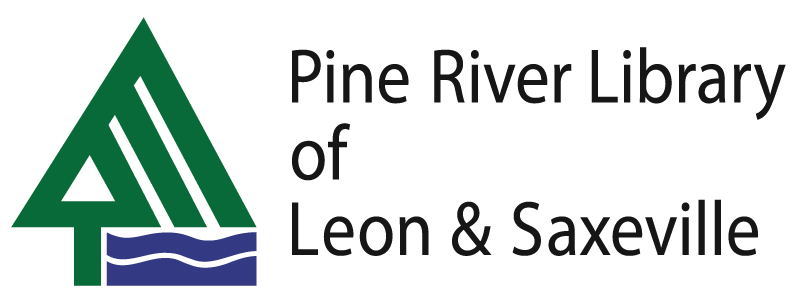You can place holds at the library or while using the library’s online catalog. To place a hold on an item you’ve found when using our web catalog:
- Click on the words Hold Any Copy; a login screen will appear.
- Type in your library card number (on the back of your card) with no spaces and your PIN, which is the last four digits of your phone number.
- Click Log In; check to see that Pine River is the pickup location.
- Click Place Hold.
- If hold is successful, click OK.
- If not successful try again or call the library for assistance. (If you want a specific copy – like the June issue of a magazine then you click Hold Specific Copy and choose the month to place that hold.)
- You will receive an email, phone call, or text when your hold arrives at the library.